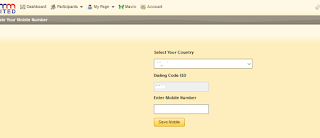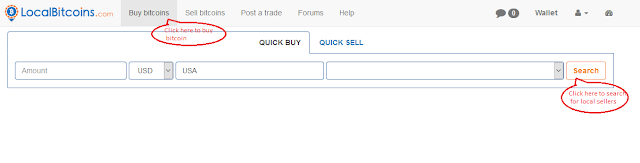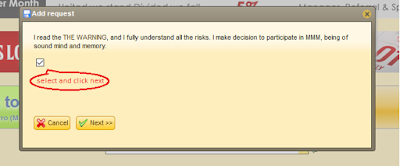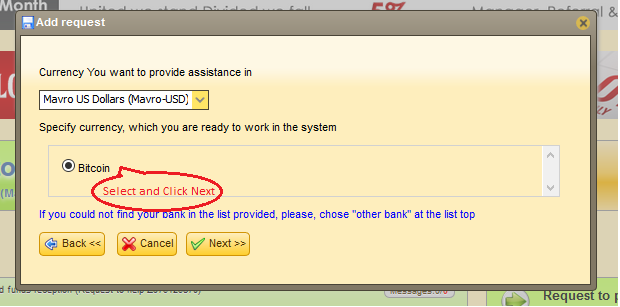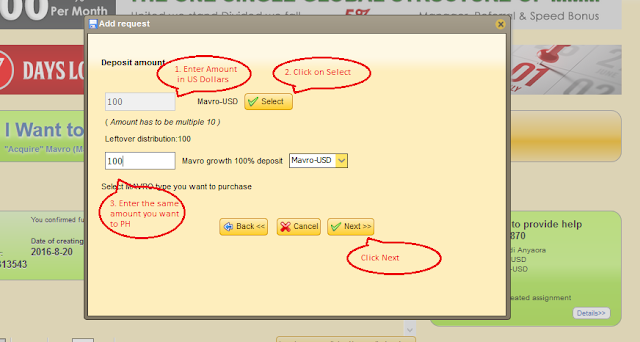Finding a transaction ID
Once you've sent a bitcoin payment, a transaction ID (TXID) will be available momentarily on the public block chain. In this example, we're going to use Blockchain's explorer to find the TXID. It can be a little overwhelming at first, but focus on the information below and you'll have your TXID in no time.
First up, you need the following information at hand:
- Receiving bitcoin address
- Amount sent (optional)
- Time of payment (optional)
With this information available just complete the following steps:
Visit https://blockchain.info/ in a new browser window. This is a public block chain explorer that you and the recipient can both view.
1. Find the 'Search' section.
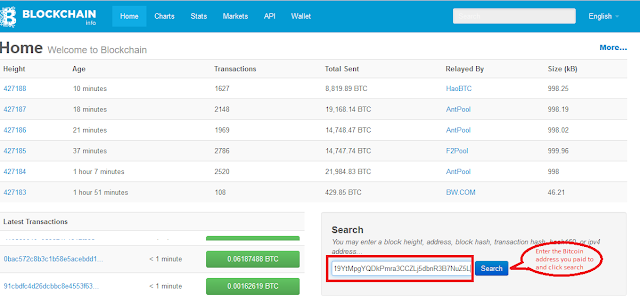
2. Complete the receiving bitcoin address, then select Search. All transactions involving that address will be displayed, newest to oldest. There could be quite a few.
3. To find your transaction, use your browser's find-in-page option (often Command-F or Ctrl-F) to search for the precise bitcoin value that you sent.
If there are several transactions of the same amount, the transaction time will come in handy. Keep in mind that this time is displayed in UTC format and you'll need to convert from your local time zone.
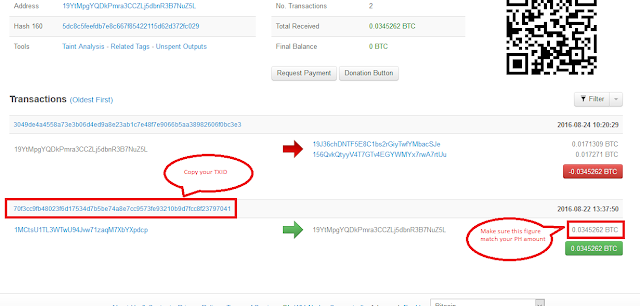
Having found the correct transaction, the TXID is displayed as a long string of letters and numbers in the grey bar above the amount from the previous step, just to the left of the transaction time.
To view the full details of the transaction, you may visit the TXID link. You can share this link, or just the TXID, with the recipient.
Note: if it takes you a long time to get your txid then you need to logout and re-login to your personal office. (Session time out can cause submission error )