1. click "details" on matched PH
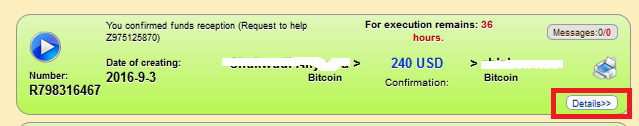
2. Copy bitcoin address and bitcoin exact figure
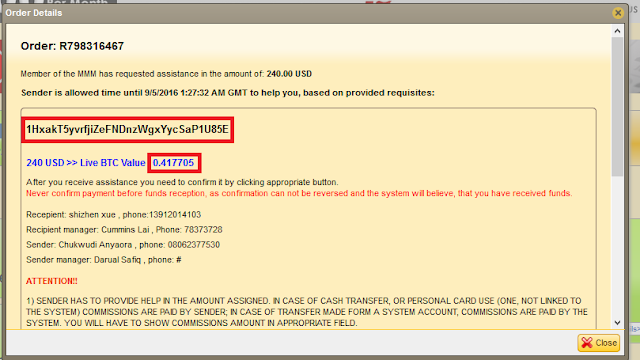
3. Open a new Tab in your browser and login to your blockchain.info account, after login, click on "send" button. enter the bitcoin address and exact btc amount on the Send dialog that appears. Note: you might have to login to your email to optain your blockchain.info identifier (blockchain.info attach your user identifier (ID) to every email they send to you)
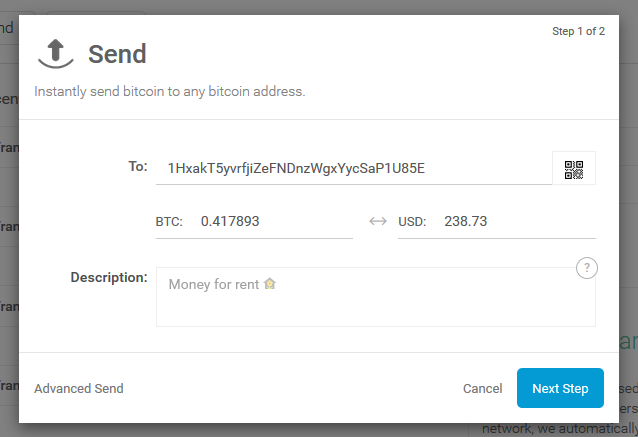
4. click send
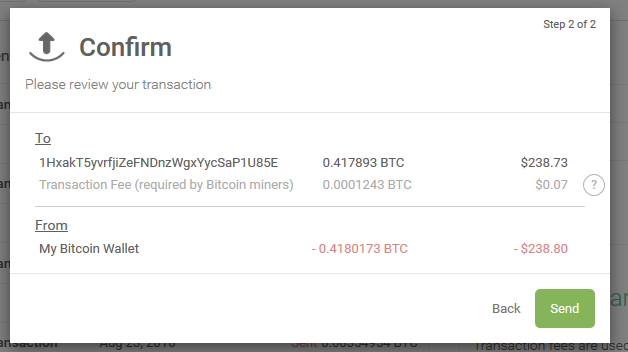
5. Successfully sent message appears
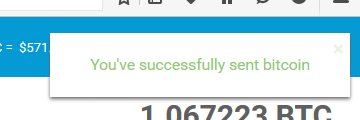
6. Click on Transaction menu
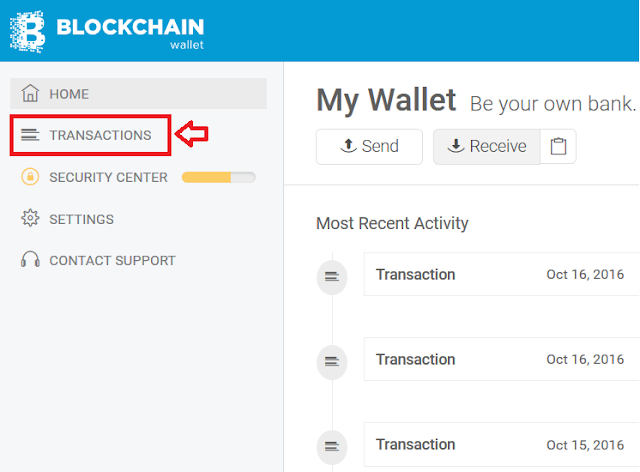
7. Click on "Sent" for the transaction you want to get the TXID
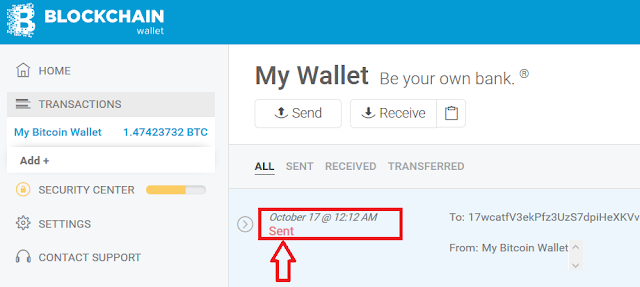
8. Click the small icon close to the "Transaction Confirmed"
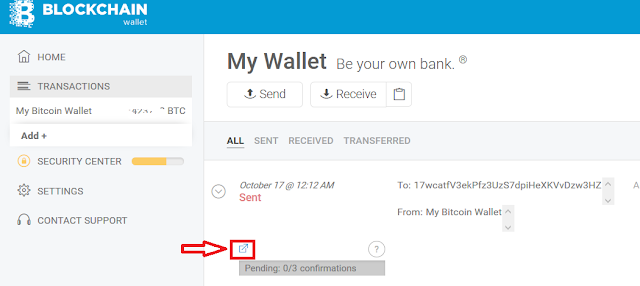
9. if your browser doesn't allow you to copy just the ID then copy link location
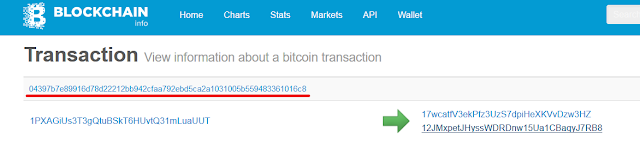
10. Go back to Order Details in mmmunited and click i completed payment, scroll down and paste the link as seen in screenshot below. Remember to remove "https://blockchain.info/txt/" from the link
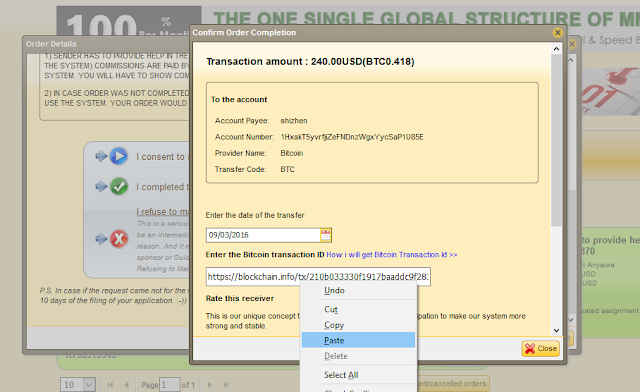
11. Only the Transaction ID is required, so delete the url format living only the TXID.
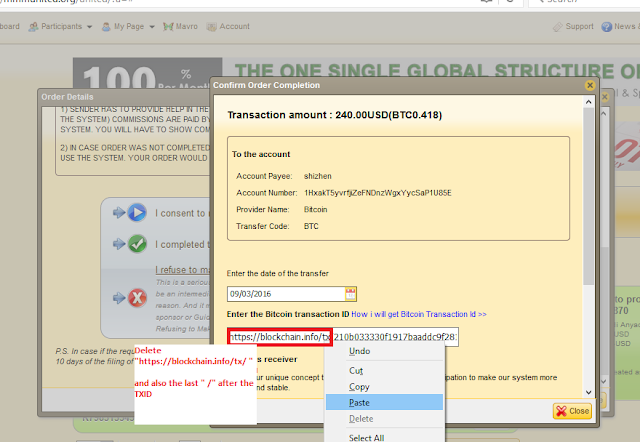
12. Rate 5 star, Enter comment on the transaction, example "good transaction" and Click Submit to confirm
No comments:
Post a Comment